Structured Query Language
What is SQL?
- SQL stands for Structured Query Language
- SQL lets you access and manipulate databases
- SQL became a standard of the American National Standards Institute (ANSI) in 1986, and of the International Organization for Standardization (ISO) in 1987
DDL (Data Definition Language)
- DDL or Data Definition Language actually consists of the SQL commands that can be used to define the database schema.
- It simply deals with descriptions of the database schema and is used to create and modify the structure of database objects in the database.
- DDL is a set of SQL commands used to create, modify, and delete database structures but not data.
List of DDL commands:
- CREATE: This command is used to create the database or its objects (like table, index, function, views, store procedure, and triggers).
- CREATE TABLE Employee
- (Employee Id INTEGER PRIMARY KEY,
- First name CHAR (50) NULL,
- Last name CHAR (75) NOT NULL);
- DROP: This command is used to delete objects from the database.
- drop table table_name;
- ALTER: This is used to alter the structure of the database.
- ALTER TABLE table_name ADD PRIMARY KEY (col_name);
- Characters: CHAR(size), VARCHAR(size),Text
- Numbers: INT, BIGINT, SMALLINT, FLOAT
- Others: MONEY, DATE,TIME,Boolean
- Arrays
1. Union
- The SQL Union operation is used to combine the result of two or more SQL SELECT queries.
- In the union operation, all the number of datatype and columns must be same in both the tables on which UNION operation is being applied.
- SYNTAX:- SELECT column_name FROM table1 UNION SELECT column_name FROM table2;
2. Union All
Union All operation is equal to the Union operation. It returns the set without removing duplication and sorting the data.
Syntax:
- SELECT column_name FROM table1
- UNION ALL
- SELECT column_name FROM table2;
3. Intersect
- It is used to combine two SELECT statements. The Intersect operation returns the common rows from both the SELECT statements.
- In the Intersect operation, the number of datatype and columns must be the same.
Syntax
4. Minus
- It combines the result of two SELECT statements. Minus operator is used to display the rows which are present in the first query but absent in the second query.
- It has no duplicates and data arranged in ascending order by default.
Syntax:
SQL Aggregate Functions
- SQL aggregation function is used to perform the calculations on multiple rows of a single column of a table. It returns a single value.
- It is also used to summarize the data.
Types of SQL Aggregation Function
Sample table:
PRODUCT_MAST
| PRODUCT | COMPANY | QTY | RATE | COST |
|---|---|---|---|---|
| Item1 | Com1 | 2 | 10 | 20 |
| Item2 | Com2 | 3 | 25 | 75 |
| Item3 | Com1 | 2 | 30 | 60 |
| Item4 | Com3 | 5 | 10 | 50 |
| Item5 | Com2 | 2 | 20 | 40 |
| Item6 | Cpm1 | 3 | 25 | 75 |
| Item7 | Com1 | 5 | 30 | 150 |
| Item8 | Com1 | 3 | 10 | 30 |
| Item9 | Com2 | 2 | 25 | 50 |
| Item10 | Com3 | 4 | 30 | 120 |
1. COUNT FUNCTION
- COUNT function is used to Count the number of rows in a database table. It can work on both numeric and non-numeric data types
Example: COUNT with WHERE
Output:
7
2. SUM Function
Sum function is used to calculate the sum of all selected columns. It works on numeric fields only.
Example: SUM()
Output:670
3. AVG function
The AVG function is used to calculate the average value of the numeric type. AVG function returns the average of all non-Null values
Example:
Output:
67.00
4. MAX Function
MAX function is used to find the maximum value of a certain column. This function determines the largest value of all selected values of a column.
Syntax
30
5. MIN Function
MIN function is used to find the minimum value of a certain column. This function determines the smallest value of all selected values of a column.
Example:
Output:
10
Nested query
A Subquery or Inner query or a Nested query is a query within another SQL query and embedded within clauses, most commonly in the WHERE clause. It is used to return data from a table, and this data will be used in the main query as a condition to further restrict the data to be retrieved.
Subqueries can be used with the SELECT, INSERT, UPDATE, and DELETE statements along with the operators like =, <, >, >=, <=, IN, BETWEEN, etc.
INSERT:
- The INSERT statement is a SQL query. It is used to insert data into the row of a table.
- Syntax: INSERT INTO TABLE_NAME(col1, col2, col3,.... col N) VALUES (value1, value2, v alue3, .... valueN);
UPDATE:
- This command is used to update or modify the value of a column in the table.
- Syntax: UPDATE table_name SET [column_name1= value1,...column_nameN =valueN [WHE RE CONDITION]
- It is used to remove one or more row from a table.
- Syntax: DELETE FROM table_name [WHERE condition];
What is a SQL join?
A SQL Join is a special form of generating a meaningful data by combining multiple tables relate to each other using a “Key”. Typically, relational tables must be designed with a unique column and this column is used to create relationships with one or more other tables.
- SQL inner join
- Equi join
- Non-equi join (Theta join)
- SQL outer join
- SQL left join or left outer join
- SQL right join or right outer join
- SQL full join or full outer join

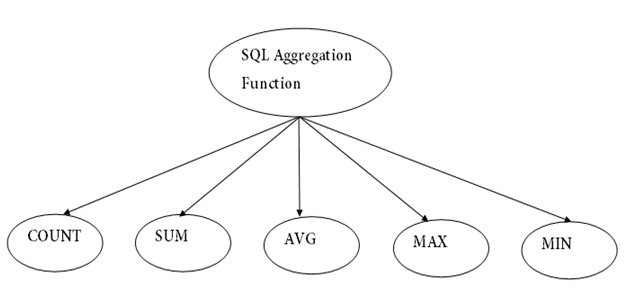
Comments
Post a Comment